FAQs
Import Items
You can now import items
Updated 1 week ago
Importing items is simple. Go to Items > Item Management > Import Items
Just follow the on-screen prompts as indicated below.
Click on Import in the toolbar
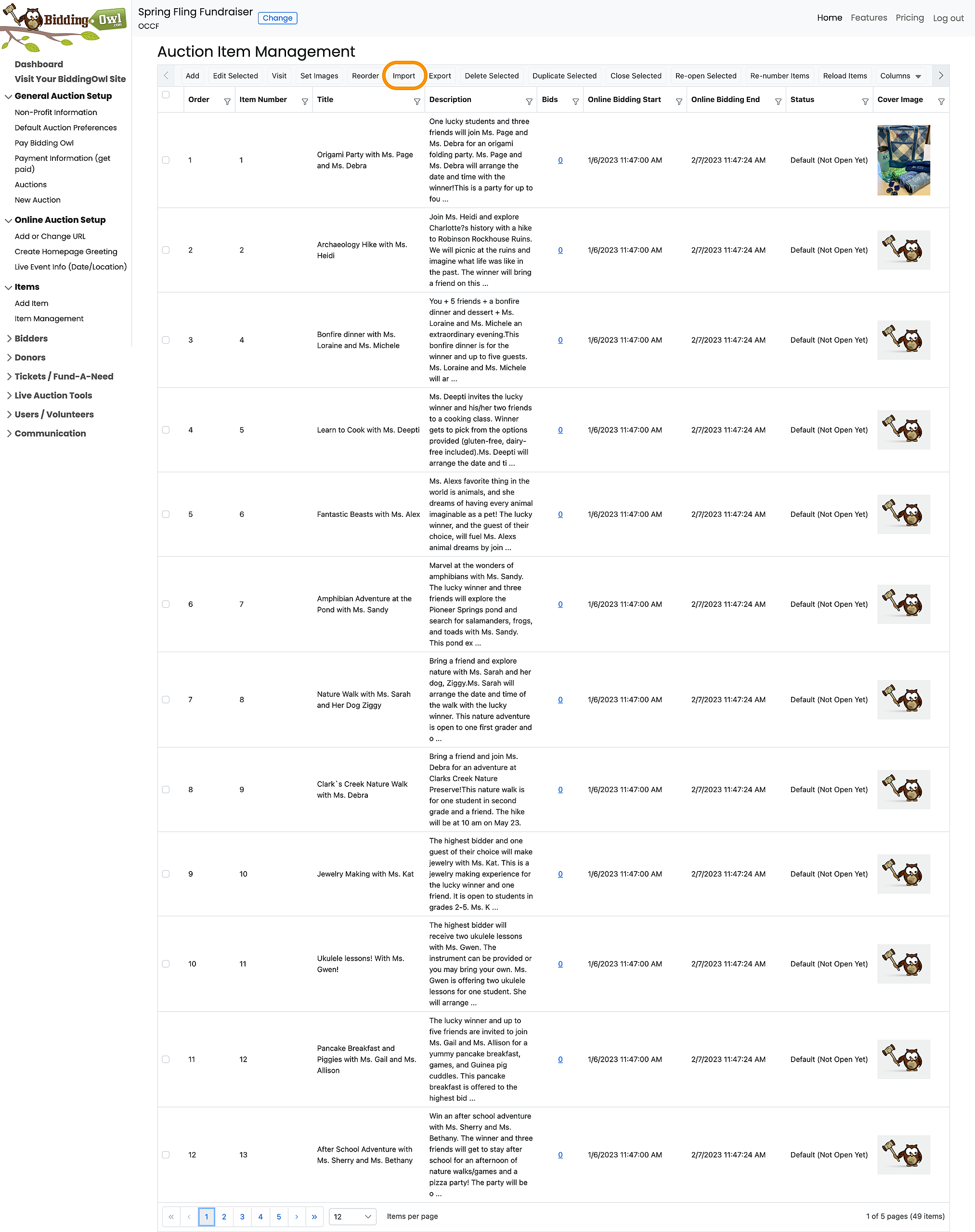
Choose a file from your computer
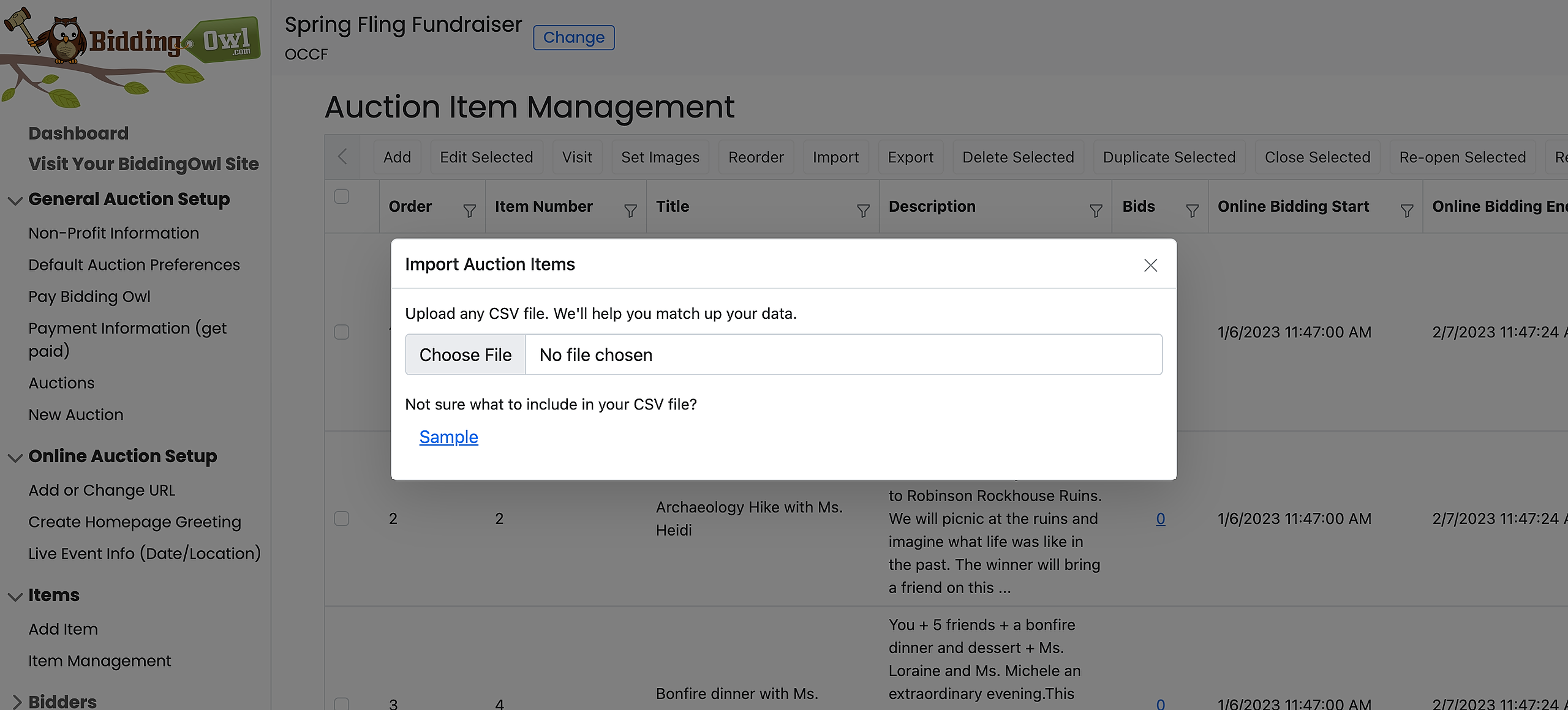
Select the correct file and click "open"
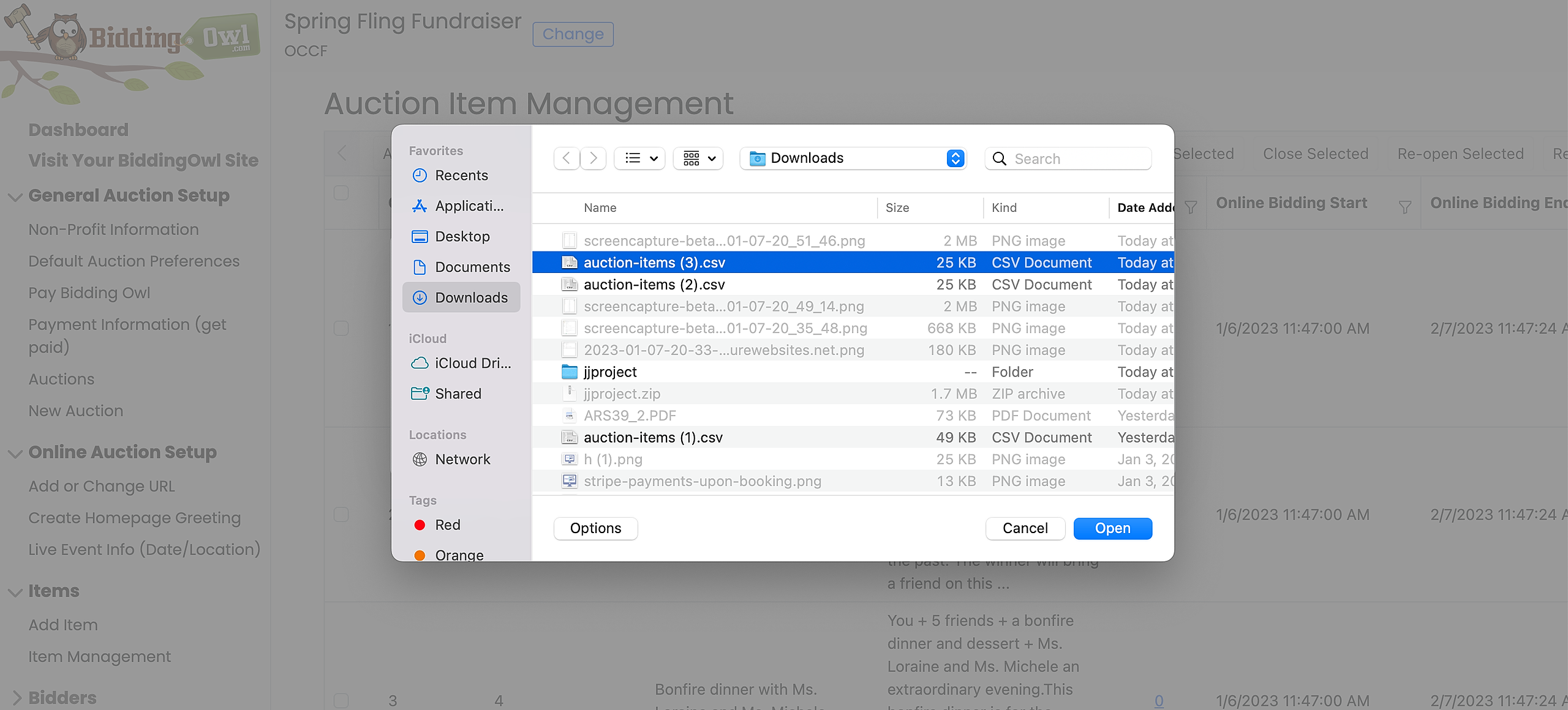
Match your file columns with the headers provided
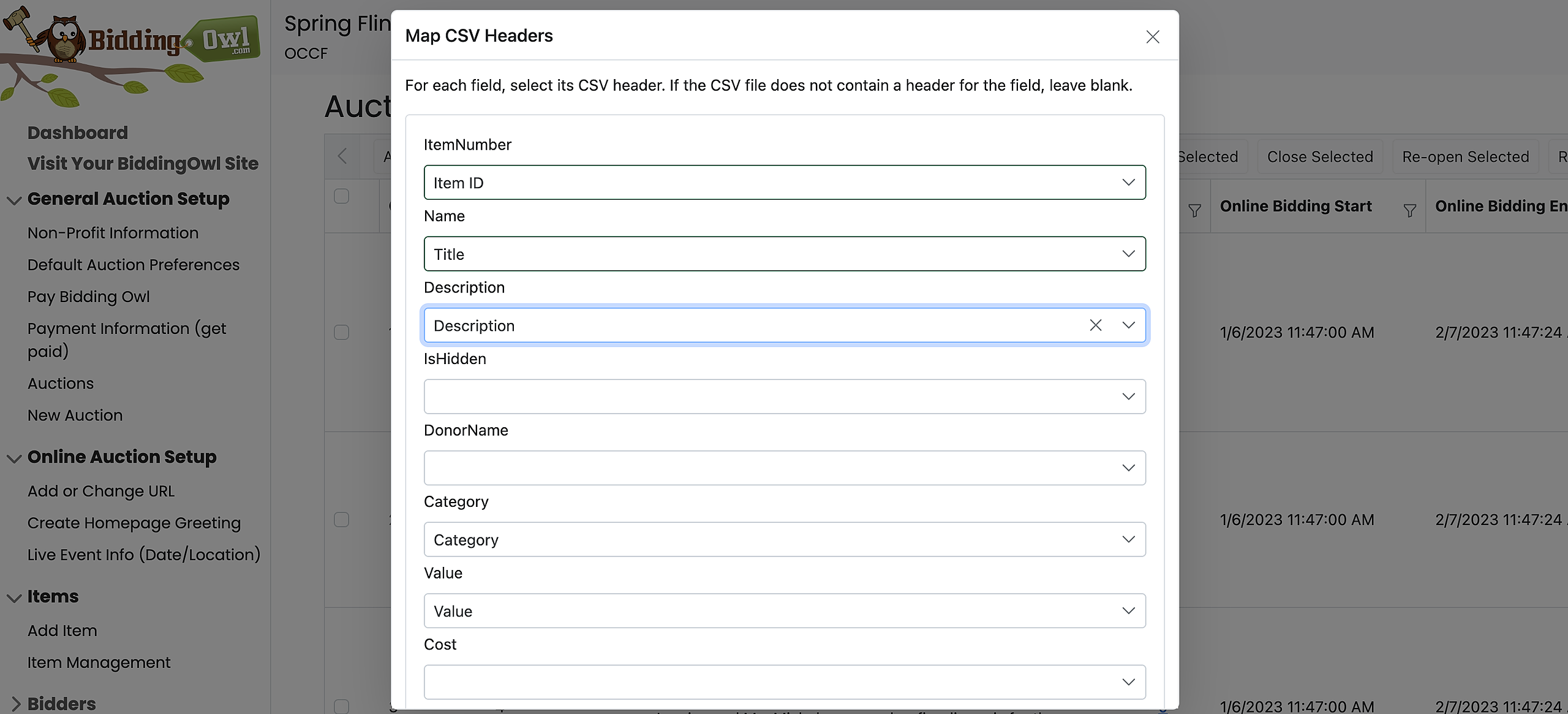
All set. Your items are now imported.
