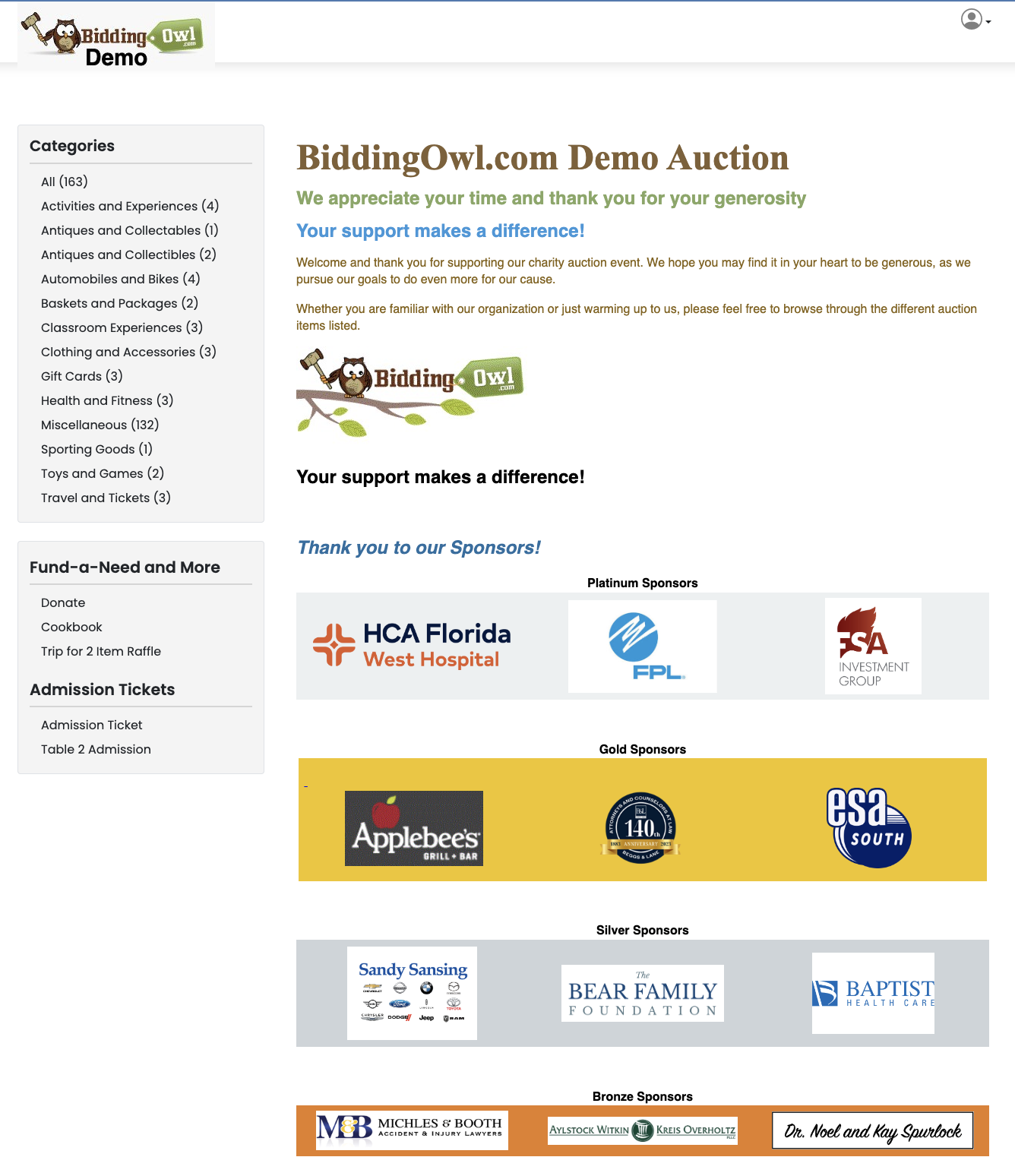FAQs
Do you still support a scrolling banner for sponsor logos?
Give your sponsors better website placement.
Updated 1 week ago
We discontinued the scrolling banner due to its limited effectiveness and the evolving landscape of web design trends. The banner had limited impressions and may not have provided our users with the desired level of engagement. Our team is implementing new and innovative design elements that align with modern web standards and better serve the needs of our audience.
We opted to enhance the image upload capabilities in the new homepage greeting for better sponsor placement.
A good workaround is to insert a table into your auction home page and then insert images into the table.
Adding Images/Logos to a Table [Dashboard > Personalize Auction Page]
add another row for more sponsors if needed
click on the table that the logos are in, a table menu should pop up
hold your cursor on any of the table menu images to see the function
add another row below
add image/logo
you can drag and drop an image/logo into an empty box
if you cannot drag and drop then click on Insert at the top of the page to insert a new image/logo
add a link to an image
click on the image/logo you would like to add the link to
click Insert from the top of the page to add your link to the image
Deleting Images/Logos to a Table [Dashboard > Personalize Auction Page]
click on the image/logo you would like to delete
click Delete on your keyboard
If you would like to add another table to restructure your page [Dashboard > Personalize Auction Page]
click on Insert from the menu
click on Table to highlight the number of columns and rows to create
Remember columns and rows can always be added or deleted later