FAQs
Private Auction
Create a private auction and set an access code
Updated 1 week ago
You can set your auction to private. This requires your supporters to have an access code to see your website. To set the auction to private, edit or add your auction by clicking on Dashboard "Set up your auction." Select "Private - Bidders require an access code" and set your code in the field to the right.
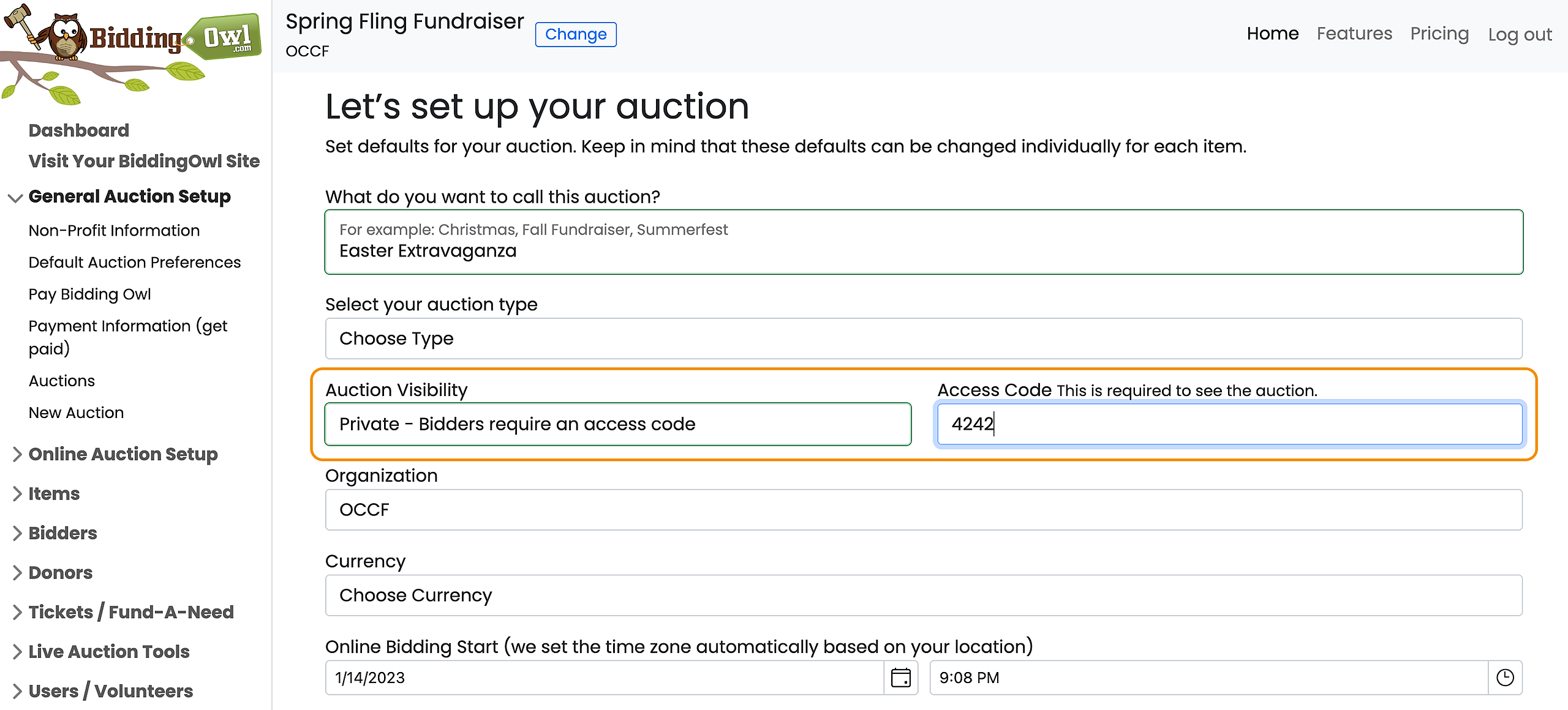
Your supporters now need to enter the code when accessing your website on BiddingOwl.
