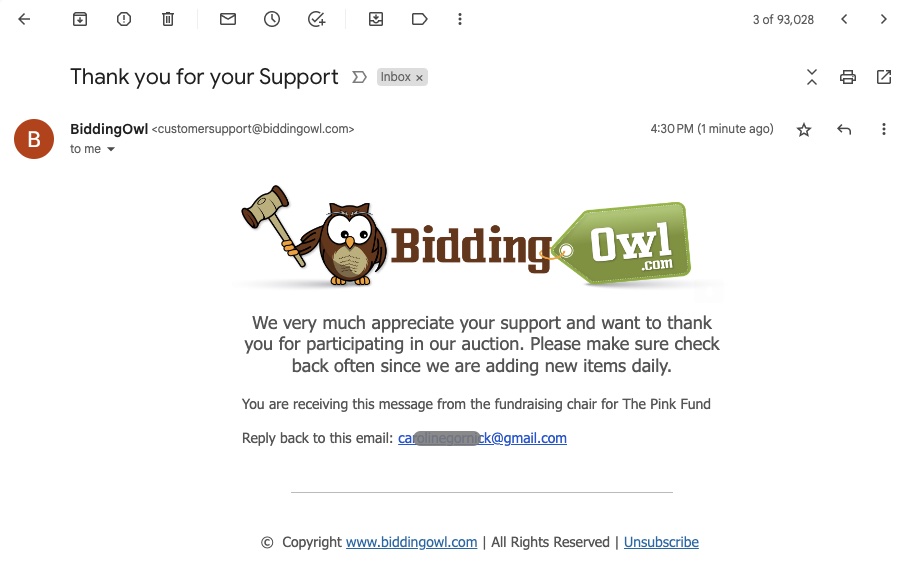FAQs
Sample Email Communications Tab
You can send emails via your communications tab in the admin area
Updated 1 week ago
Send emails and SMS to your bidders via Communication > Send Email or > Send SMS.
You can select groups of supporters. Here is a sample email we created with some random message. The email will be sent from customersupport@biddingowl.com. The email does include a reply-to email. This is the contact email you specified in your account (General Setup > Non-Profit Information).