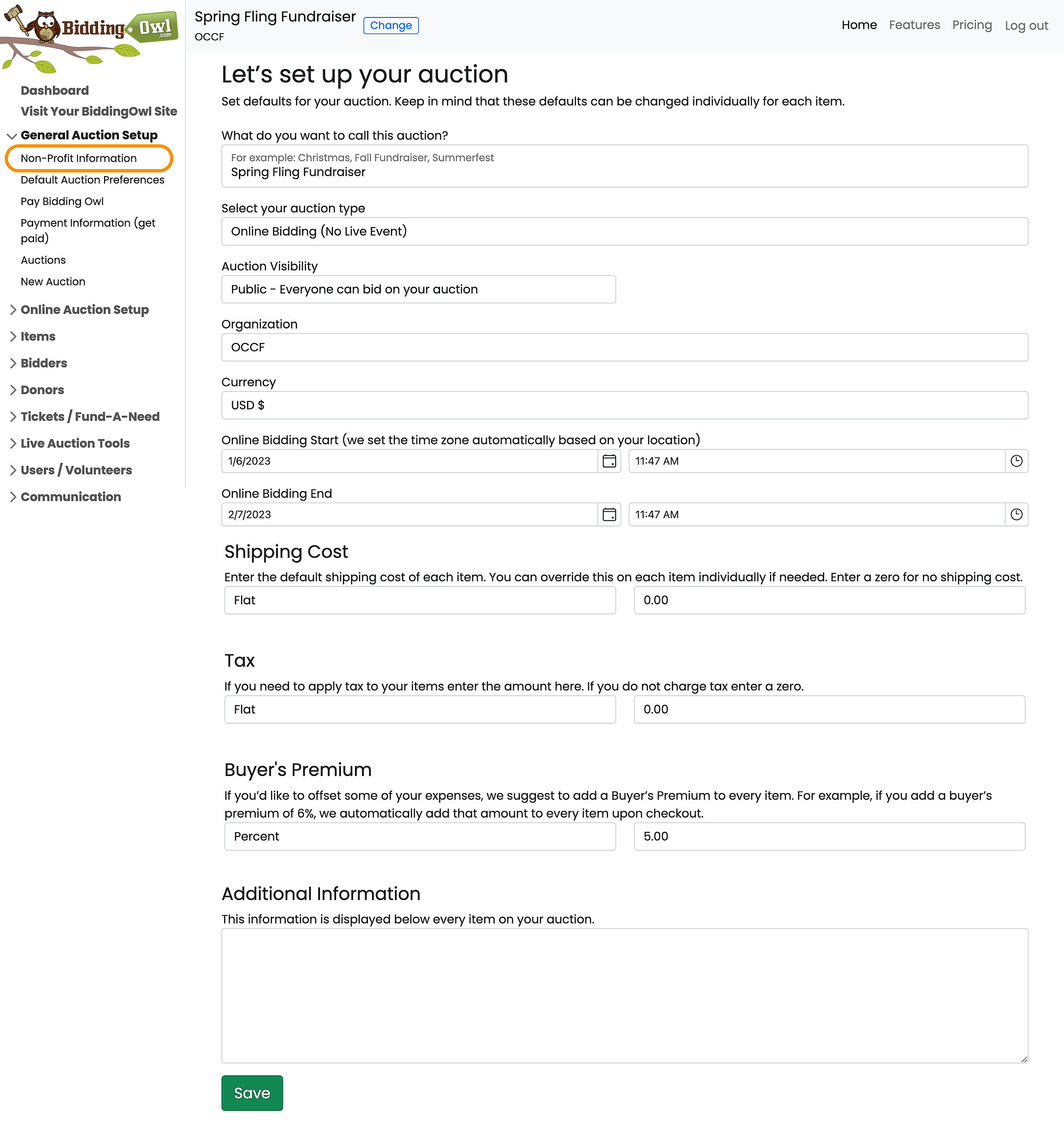How to Guides
Set default auction preferences
Refer to the screenshot below.
Updated 1 week ago
To set up your defaults, navigate to General Auction Setup > Default Auction Preferences or, click "Dashboard" and "Set up your Auction".
Please know that the defaults only change the presets and DO NOT overwrite already entered items. If you like to overwrite item details (times, dates, ...) you can go to Item Management and select the items > Click on Edit Selected.